Check out the new features that are available in Salentica Engage! Our Product Team has worked hard to bring you these great new tools and objects into your CRM.
New Entity! Employment History
Workflow Manager
Workflow Manager enables you to create automated processes without having to understand Power Automate or the Dynamics 365 Workflow engine. This will help streamline your effort to create predefined processes within your Salentica Engage CRM. Users will be empowered to define the steps involved within their processes, who the tasks are assigned to, how long the tasks and approvals should take your team, and all this through a simplified user interface.
Take a look at these articles for additional Workflow Manager details:
Introduction to Engage Workflows
Details on our Default Workflows: Account Opening - Standard, Client Onboarding - Standard, Deposit - Standard, Risk Tolerance Update, and Withdrawal - Standard
New Entities!
Employment History
Instead of just knowing where your clients currently work, you can use Employment History to track a Contact’s current & past employment history over the years. You can use this information for various custodial, mortgage, or insurance forms.
Financial Plan
This is where these details about the Financial Plan can be logged, revisited, and adjusted as needed for team members to reference when having this important discussions with clients.
Tax Filing
With Tax Filings, Salentica Engage allows you to easily track high level, and historical, details about your client's tax situation, and keep that information in a central location, rather than having to go through you document management systems.
New Report! Relationship Summary Report
Do you want to see a "One Pager" about a client's Relationship before the client's meeting? Has an Advisor asked you for a printed sheet about a Relationship, and you've had to piece together information from the Relationship record? Now you don't have to! We have created a Relationship Summary Report that shows you key points about a single Relationship, and you can export this information into many different formats, including Excel, Word, PowerPoint, or even PDF.
Take a look at this article for additional Relationship Summary Report details
Relationship Profile Score
How complete are your Relationship Records? Do you have enough, and the right information, about each of your clients? Using the Relationship Profile Score, you can determine the data points most important for your team, and come up with a score, value, or data point, that shows you how complete your records are!
Take a look at this article for additional Relationship Profile Score details
Engage Enhancements
Based on your feedback, our Product team has been able to add fantastic enhancements to the Engage Platform. Here are some of the updates to help you be more efficient in your business!
Default Date
Date fields, by default, contain no data when creating a new record. Now, included in Engage there is a web resource called si_setdefaultdate that can be used throughout Engage. We understand that users typically enter Activities after the event has occurred, so it’s ideal to set the date fields to the current date/time.
Activity Entity and Fields
-
Task → Due Date (scheduledend)
-
Meeting Note → Date (actualend)
-
Phone Call → Date (actualend)
-
Client Review Meeting → Date (actualend)
Please take a look at this article for setup details for Default Date.
Former Client Updates
It's unfortunate to lose a client, and more unfortunate to have to adjust all the Contacts that are related to the Relationship that's lost. Our new enhancement will make these changes for you! When you change the Relationship Type to Former Client, all the Relationship Member Contacts Type will be adjusted from Client to Former Client.
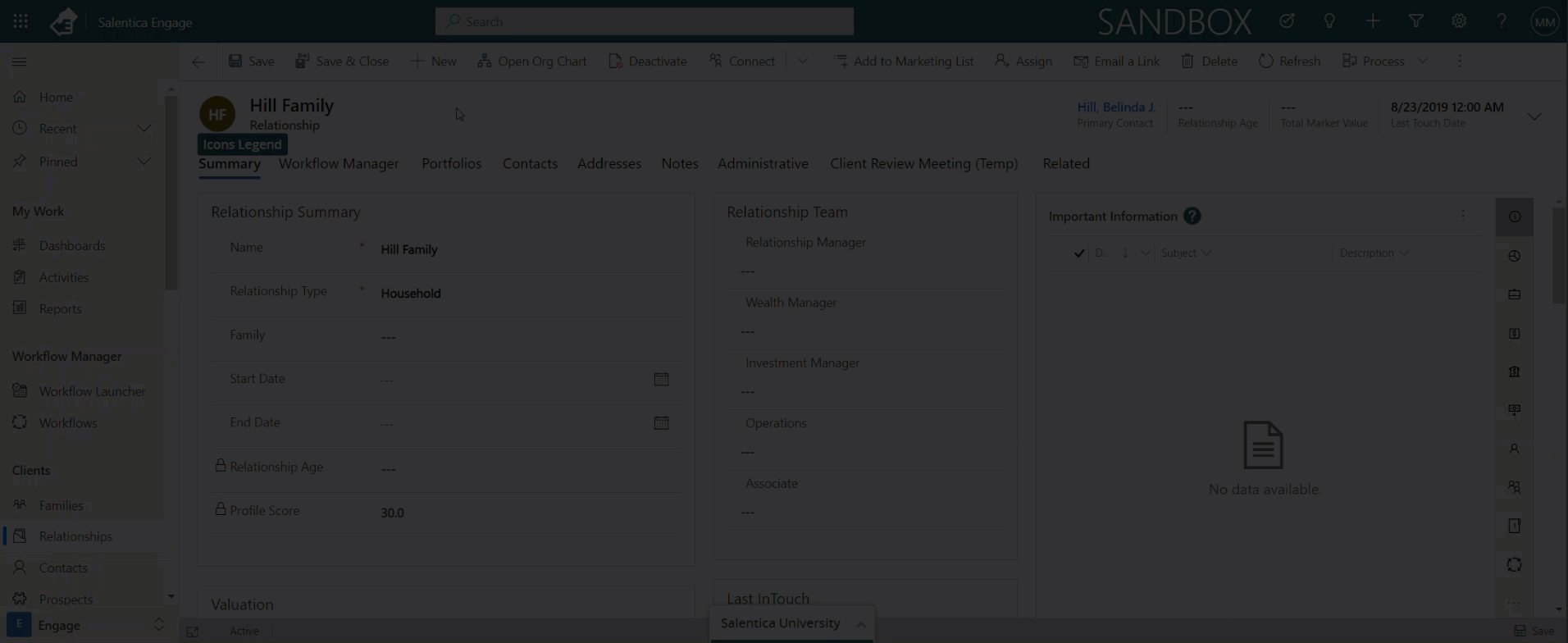
This enhancement is automatically available with the new release.
Deactivate Relationships
Taking the loss of a client one step further, as an administrator, you can also choose records to also deactivate if you deactivate the Relationship. So, you can choose to automatically deactivate Activities, Contacts, Financial Accounts, Portfolios, etc., when you deactivate a Relationship.

Please take a look at this article for setup details to choose the records that will be deactivated along with the Relationship.
Opportunity & Lead Updates
Now, let's look at the changes to Opportunities & Leads!
- We have added time stamps to the Opportunity Pipeline steps so that you can accurately see the length of time your Opportunities are in each Phase. This will work specifically on our default Opportunity Phases: Qualify, Discovery, Propose, and Close.
- A secondary Contact lookup has been added to the Opportunity form, so that you can have more than one Contact per Opportunity. With this change, both the Primary & Secondary Contact records will be added to the Relationship when the Opportunity is Closed-Won.
- Upon Lead qualification, the Contact on that Lead will automatically be identified as a Prospect on their Contact record.
These enhancements are automatically available with the new release. Please reach out to the Service Team if you would like more information on these flows.
Address Management
Previously, on Engage, you could not use a Relationship address on the Contact. You would have to create the Address record on both the Relationship and Contact, or use Advanced Find with related entities to see the address associated with the Relationships and Contacts. Now, for the Contact's address, you can choose to Inherit the Primary Address on the Relationship to the Contact, or the Contact's Company Address. You can only inherit from the relationship or company, not both.
This enhancement is automatically available with the new release.
Adjustments to Default Audit Entities & Fields
Auditing in Engage can consume large amounts of log storage with a small amount of entities and fields that update frequency. This is why starting with the Winter 2021 release, Engage comes with Auditing turned off on specific Entities and Fields. To learn more about Auditing, check out this article!
The list below represents entities that have auditing completely turned off:
-
Activity Completion (Time/Expense module)
-
Asset Management Roll Up (AM module)
-
Benchmark (AM module)
-
Contribution/Withdrawal (AM module)
-
Custodial Alert
-
Email
-
Holding
-
Opportunity Close
-
Security Master
-
Time and Expense Trigger (Time/Expense module)
-
Time/Expense (Time/Expense module)
-
Time/Expense Roll Up (Time/Expense module)
-
Workflow Activity Creation (Workflow Manager module)
-
Workflow Creation (Workflow Manager module)
Here are the Entities that have specific fields turned off. Check out the attachment to see a list of the individual fields that have been turned off for auditing by default.
- Contact
- LCO
- Age Calculations
- Address Manager
- Asset Management Module
- Distribution Channel/Distribution Team
- InTouch
- Time/Expense
- Asset Management
- Family
- AUM
- Financial Account
- AUM
- Schwab Data Persistence Asset Values
- Time/Expense
- Address Manager (Relationship Inheritance)
- Lead
- LCO
- Opportunity
- InTouch
- Time/Expense
- Portfolio
- AUM
- Compliance
- Relationship
- InTouch
- AUM
- Relationship Age
- Time/Expense
- Asset Management
- Product/Strategy
- All Performance Fields on Product
- Asset Management
This enhancement is automatically available with the new release.
Link to the Salentica Help Center
We want you to have the most, up to date help for Salentica Engage that there is! You can now link directly to our Help Center through your Engage website directly through the question mark in the top right menu:

Interaction Service Module - Custom Activity Types
Have you updated your Activity names away from our defaults? Our InTouch tool uses default names for the Flows tool, but now System Administrators can use a control table to define what Activity Types correspond with the InTouch Types. So, have you updated the Activity Type "Client Meeting Notes" to "Client Interactions"? You can now make sure your "Client Interactions" activity works the same as our "Client Meeting Notes".
These assignments are made in Engage Settings and you must map all your activities. Use the InTouch Activity Type Control Table to make these updates. For questions on this, please reach out to the Service Team.


