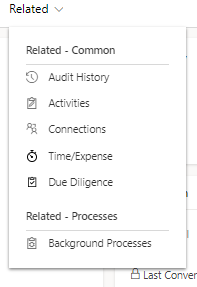In Engage Deals, an Investment Opportunity is the potential investment you are looking to acquire. With an opportunity, you can forecast revenue, set a potential close date, and factor in a probability for the sale. You can also track contact information and information about the person working on the opportunity.
If you’re following the investment process from start to finish, you will qualify a lead to turn it into an opportunity and potentially an associated contact to the opportunity.
You can create a new opportunity or convert one from a qualified lead without re-entering the data. When you convert a qualified lead to an opportunity, you can access the lead record, which includes activities, from the corresponding opportunity form. The preferred way is to create an opportunity from a lead.
Where can I see Investment Opportunities?
To access Investment Opportunities, go to Menu > Investment Pipeline > Investment Opportunities. You will see a list of Investment Opportunities - Investment Pipeline, which is filtered to show Deals related records, or other views that you or your firm create. Each view is searchable, sortable, and filterable. To view specific details of an Investment Opportunity, click the Topic.

What's in an Investment Opportunity?

Action Menu Includes
- Close as Won
- Close as Lost
Pipeline Phases

These phases should be completed before marking the Investment Opportunity as Close as Won or Close as Lost.
Investment Opportunity Menu
- Summary
- Due Diligence
- Documents
- Administrative
- Related
Summary
- Primary Contact
- Secondary Contact
- Investment
- Strategic Fit
Investment Forecast Details
- Projected Investment
- Est. Revenue
- Est. Close Date
- Opportunity Warmth
- Probability of Investment
Investment Details
- Investment Date
- Actual Investment
Time/Expense
- Expenses (YTD) 🔑
- Time - Hour (YTD) 🔑
- Average Cost Per Hour (YTD) 🔑
- Expenses (Overall) 🔑
- Time - Hour (Overall) 🔑
- Average Cost Per Hour (Overall) 🔑
Summary
- Summary description of the Investment Opportunity
Last InTouch
- Last Email 🔑
- Last Conversation 🔑
Next InTouch
- Next Email
- Next Conversation
Opportunity Service
- InTouch Service Level
Referral Details
- Referral Source
- Referred By
- Other
Activities Plus
- Underlying Activities
Time/Expense
- Underlying Activities that count toward Time/Expense
Due Diligence
Allows tracking of key documents and data points about this Company. Includes categories for:
- Legal
- Wealth Management
- Compliance
- Direct Investment
Documents
- Collaborate and share files with SharePoint
Administrative
- Records Details
- Created On 🔑
- Created By 🔑
- Last Touch Date
- Modified On 🔑
- Modified By 🔑
- Last Touch Type
- Record Owner
- Currency
- Qualify Start
- Qualify End
- Days in Qualify 🔑
- Discovery Start
- Discovery End
- Days in Discovery 🔑
- Propose Start
- Propose End
- Days in Propose 🔑
- Close Start
- Days in Close
- Overall Days Open 🔑
🔑 - Field is calculated, cannot be updated manually.
Related